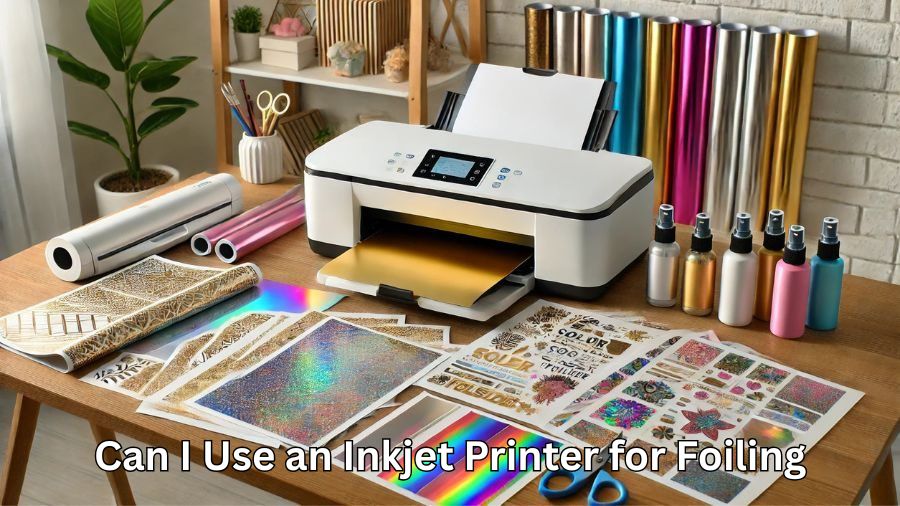Foiling generally uses for adding a shiny, metallic coating to paper and a range of other surfaces. It’s widely used in craft projects, card-making, and even professional designs. If you own an inkjet printer, you may be curious about its potential for foiling projects.
This article examines the possibility of using inkjet printers for foiling, along with any potential challenges or limitations that may arise. We’ll also look at some alternative methods for achieving beautiful foil results, even with an inkjet printer.
What is Foiling?
Foiling involves applying a shiny or metallic coating to a surface for aesthetic enhancement. It produces a glossy, attention-grabbing effect that elevates the look of designs. This method is generally used in crafting, invitations, business cards, and decorative printing. The glossy foil reflects light, giving the finished product a sophisticated look.
Traditional methods utilize heat and pressure to apply foil onto a surface. This is often seen in commercial printing or premium projects. For home users, DIY foiling has become very popular. Many people use basic tools like laminators and foil sheets to create beautiful, custom designs.
Foiling is ideal for enhancing prints, adding a personal touch to handmade items, or creating professional-quality finishes. It works well on paper, cardstock, and even fabric. With the right tools, you can apply foil to various projects, giving them a polished, professional look.
How Foiling Works: Traditional vs. DIY Methods
Foiling can be accomplished through traditional methods as well as DIY techniques. Conventional foiling, commonly known as hot stamping, involves applying heat and pressure to transfer foil onto a material’s surface. This method needs specific tools and is usually employed in commercial printing. It produces top-notch results with a sleek, metallic sheen.
In digital foiling, the process is slightly different. It applies in digital printer, mainly in a laser printer, to transfer the design with toner. When the heat increases, the toner reacts with the foil to achieve the desired result. This method is preferred in professional settings due to its precision.
For DIY enthusiasts, foiling is often done at home with simple tools. Mainly in a laser printer, heat from the laminator bonds the foil to the printed areas. This method is accessible, allowing users to create custom foiled designs without expensive equipment.
Inkjet printers, however, face challenges in this process. Unlike toner, ink doesn’t bond well with foil. Laser printers are the preferred option for foiling, particularly for DIY projects. Still, alternative methods can allow inkjet users to achieve similar results.
Challenges of Using Inkjet Printers for Foiling
There are may challenges for printing with an inkjet printer for foiling presents. The main problem stems from the distinction between ink and toner. Liquid ink is used in inkjet printers that is absorbed by the paper. It is one of the main problem for the foil to adhere to the printed sections. On the other hand toner, which rests on the paper’s surface, ink does not create a solid base for the foil to stick.
Another problem is the usages of ink. Inkjet printers are designed for seamless color transitions rather than producing the solid, vivid prints needed for foiling. This can result in incomplete foil coverage. Applying heat to transfer the foil can cause the ink to fade.
But inkjet prints are not affected by heat in the same manner like toner. Toner in laser printers melts under heat, enabling it to fuse with the foil. Since ink lacks this characteristic, using a laminator might not result in effective foil transfer. This creates frustration for users trying to achieve foiling effects with their inkjet printer.
The type of paper which is used in inkjet printers may also create problems. Ink tends to absorb into porous paper, reducing the chances of successful foiling. If there isn’t a strong base layer for the foil to adhere to, the results can frequently be uneven.
Alternatives for Achieving Foiling with Inkjet Prints
Though inkjet printers aren’t ideal for foiling, there are alternative methods you can try. An often-used method involves applying foil transfer sheets. These sheets are specifically made for use with inkjet printers. You print your design, place the transfer sheet on top, and apply pressure or heat. The foil sticks to the areas where the ink is present, creating a metallic finish.
Another method involves using adhesive foils. The adhesive backing on these foils allows them to attach securely to the printed design. Once you’ve printed with an inkjet printer, lay the adhesive foil over the print and press it down securely. The foil bonds to the ink, creating a foiled effect without requiring heat.
Laminators can also be useful in DIY foiling with inkjet prints. You can print your design on standard paper and then use a special ink-compatible transfer foil. Using a laminator to run the print through applies heat, aiding in the adhesion of the foil to the inkjet print. Although it may not be as accurate as laser foiling, this technique can still yield appealing outcomes.
Some crafters use adhesive sprays or glue pens to create foiled designs with inkjet prints. Once you’ve finished printing, apply the adhesive to the desired areas, and then press the foil onto the sticky spots. This technique works well for smaller projects or adding accents to printed designs.
Foiling with Laser Printers: A Better Option
Laser printers are a much better option for foiling due to the way they work. In contrast to inkjet printers, laser printers utilize toner, which is a powder that adheres to the paper’s surface. This toner melts when exposed to heat, which is ideal for the foiling process. When you run a laser-printed design through a laminator with foil sheets, the heat bonds the foil directly to the toner.
The key advantage of using a laser printer is the precision and consistency it offers. The toner creates crisp, bold lines, which allows the foil to adhere smoothly. This ensures smooth, high-quality results with consistent coverage throughout.
Laser printers also provide more flexibility with materials. They can print on various types of paper, from standard to glossy finishes. Their versatility makes them ideal for creative projects or producing high-quality prints that require foiling. The toner forms a durable bond with the foil, keeping it securely in place, even on intricate designs.
In addition, laser printers allow for more efficient and faster foiling. The procedure is simple and demands little effort once the design has been printed. Simply apply the foil and heat it, and the toner will do the rest.
Foiling Supplies and Tools You Might Need
To achieve foiling at home, having the right supplies and tools is essential. The most important item is foil sheets. These are available in various colors and finishes, from metallic gold to holographic patterns. Toner-reactive foil is commonly used for laser prints, while adhesive foils are great for inkjet prints or other surfaces.
A laminator is another key tool for DIY foiling. It applies the necessary heat and pressure to fuse the foil with the printed design. Most standard laminators work well, but for best results, choose one with adjustable temperature settings to control the heat level.
For those using inkjet printers, foil transfer sheets or adhesive sprays can be helpful. Foil transfer sheets are designed to work specifically with inkjet prints, making them easier to use. Adhesive sprays, glue pens, or double-sided adhesive sheets help the foil stick to the surface, offering flexibility in applying foil to various projects.
High-quality paper is also important. For laser foiling, smoother paper like glossy or coated stock works best, as it allows the toner to sit on the surface and bond with the foil. For inkjet projects, use non-porous paper to prevent ink from absorbing, which helps create a better foil effect.
Other helpful tools include craft knives or cutting machines for precision, a bone folder for pressing down the foil, and heat-resistant gloves for handling hot surfaces during the foiling process. These supplies make foiling projects easier, giving you the ability to produce high-quality, professional finishes at home.
Step-by-Step Guide: DIY Foiling Process Using Inkjet Prints
Foiling with inkjet prints requires some creativity and the right technique. Here’s a step-by-step guide to help you achieve a foiled look using alternative methods.
- Print Your Design
Begin by printing your design with an inkjet printer on smooth, high-quality paper. It’s best to use bold lines and solid areas, as detailed designs may not foil evenly with inkjet prints. - Prepare the Foil
Choose a foil sheet that complements your design. Cut it to the size of your printed area, ensuring that it fully covers the parts you want to foil. Make sure the shiny side of the foil faces up, as this is the side that will transfer onto your design. - Apply Adhesive or Foil Transfer Sheet
Since inkjet prints don’t work well with heat foiling, you’ll need to use an adhesive method. You can apply a foil transfer sheet over the design, pressing it firmly with a bone folder or a flat tool to ensure contact. Another option is to apply an adhesive spray or use a glue pen on the printed sections before adding the foil. - Use a Laminator (Optional)
If you’re using foil transfer sheets, passing the print through a laminator can improve the foiling effect. Position your print and foil inside a protective carrier sheet, then run it through the laminator using a medium heat setting. The heat helps transfer the foil onto the adhesive-backed areas. - Remove the Foil
After applying the adhesive or heat, allow the foil to cool for a few seconds. Gently lift the foil sheet to uncover your design. The foil should stick to the printed or adhesive-coated areas, creating a shiny, metallic finish. - Finishing Touches
If needed, smooth out any areas where the foil didn’t fully transfer using a bone folder or your hands. You can also utilize a craft knife to remove any excess foil for neat, precise edges.
Conclusion
In summary, while inkjet printers are not typically designed for foiling, there are creative workarounds that allow you to achieve metallic effects. The main challenge lies in ink’s inability to bond with foil like toner in laser printers. You can achieve a glossy finish on your inkjet prints by using alternative techniques such as adhesive foils, foil transfer sheets, or laminators.
Laser printers are the top option for achieving accurate and uniform foiling due to their toner-based printing method. For those without access to a laser printer, exploring these alternative methods can still deliver satisfying results for DIY projects. Whether for crafting or professional-looking designs, foiling with the right tools can add a unique, eye-catching finish to your creations.
FAQs
Can I use regular inkjet paper for foiling?
Using regular inkjet paper for foiling is not ideal. The porous surface absorbs ink, making it difficult for the foil to adhere properly. Instead, opt for smooth, high-quality paper to enhance foil application.
What type of foil works best with inkjet prints?
Adhesive foils and foil transfer sheets are best for inkjet prints. These foils are designed to stick to ink without requiring heat. They allow you to achieve a foiled effect without the need for a laser printer.
Do I need a special inkjet printer for foiling?
You don’t need a special inkjet printer for foiling. However, using a printer with high-quality color output is beneficial. This ensures that your designs have bold, solid areas for the foil to adhere to effectively.
Can I use a laminator for foiling with inkjet prints?
Yes, a laminator can be used for foiling with inkjet prints. After applying a foil transfer sheet or adhesive, running it through a laminator can help improve the foil’s adhesion. Just be sure to use a medium heat level.
How can I prevent ink from smudging during foiling?
To prevent smudging, allow your printed design to dry completely before applying foil. Additionally, handle your prints with care to avoid smudging the ink. Using a higher quality paper can also help reduce the risk of smudging.