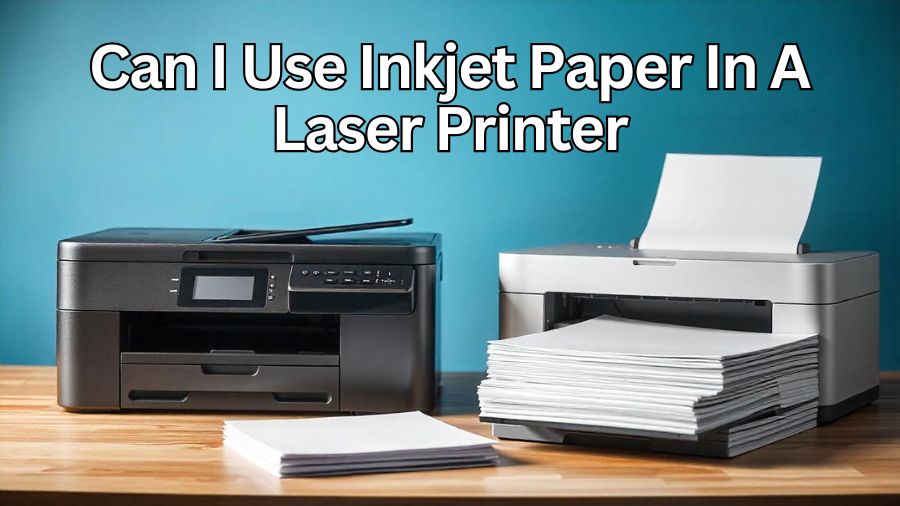Inkjet and laser printers may look similar, but they work differently. Each type of printer is designed to use specific kinds of paper for the best results. Many people wonder, “Can I use inkjet paper in a laser printer?” This is a common question for anyone who owns both types of printers or just wants to make the most of the paper they already have.
Inkjet printers use liquid ink, which soaks into the paper’s surface. This is why inkjet paper often has a special coating. It’s made to help absorb ink quickly, so prints come out clean and crisp. On the other hand, laser printers use a completely different method. They use heat to bond powdered toner to the paper. Laser paper is made to handle this heat without damage.
Knowing the differences between these types of paper and how they’re used in each printer can help you avoid printing issues. Choosing the right paper for the right printer is essential for good-quality prints and keeping your printer in top shape.
Understanding Inkjet and Laser Printer Paper
Inkjet and laser printers work differently, so their paper types are made differently, too. Let’s look at what makes each type of paper unique.
Inkjet Printer Paper
Inkjet paper is made to absorb liquid ink. It often has a special coating to hold the ink in place. This coating keeps the colors bright and stops the ink from spreading or smudging. When inkjet paper absorbs ink, it dries quickly, which helps prints look clear and sharp. This type of paper is ideal for photos and images with lots of color.
Laser Printer Paper
Laser printers don’t use ink. Instead, they use toner, a dry powder that needs heat to stick to the paper. Because of this, laser printer paper has a different structure. It’s made to handle high temperatures without damage. The surface of laser paper is smooth, helping the toner bond evenly, creating a neat print. Laser printer paper works best for documents, like text files, charts, or reports.
Why the Right Paper Matters
Using the right paper in each printer helps achieve the best print quality. Each paper type is designed for the printer’s specific printing process. Mixing them up can cause problems. Inkjet paper might smudge in a laser printer, and laser paper might not fully absorb ink from an inkjet printer. Understanding these differences helps you avoid paper jams, poor print quality, and possible printer damage.
Can You Use Inkjet Paper in a Laser Printer?
So, can you use inkjet paper in a laser printer? Technically, it’s possible, but it’s not recommended. Each paper type is made for its specific printer. Inkjet paper, with its absorbent coating, isn’t built for the high heat used in laser printers.
Laser printers work by fusing toner to paper. They do this using heated rollers, which reach temperatures that could damage inkjet paper. When you place inkjet paper in a laser printer, the paper’s coating can melt or peel. This can lead to messy prints, paper jams, or even damage to the printer itself.
Also, inkjet paper’s coating may interfere with how toner sticks to the paper. You might end up with faded prints, uneven colors, or blurry text. This happens because the toner doesn’t bond as well with inkjet paper as it does with laser-specific paper.
Using the wrong paper also affects print speed. Laser printers are designed to work with smooth, heat-resistant paper. Inkjet paper may slow the machine down and lead to errors. For the best results, use paper that matches your printer type. This ensures clearer prints and keeps your printer running smoothly.
Why Using the Right Paper Matters for Print Quality and Printer Health
Choosing the right paper for your printer isn’t just about getting better prints. It’s also about protecting your printer and helping it last longer. Inkjet and laser printers are designed with specific paper types in mind. When you use the wrong paper, you can run into problems.
Impact on Print Quality
Using inkjet paper in a laser printer can cause poor print quality. Laser printers need smooth, heat-resistant paper to produce sharp text and images. Inkjet paper, with its absorbent coating, isn’t meant to handle the toner-bonding process. This can lead to faded colors, blurry text, and patchy images.
Effects on Printer Health
Inkjet paper isn’t built for the high heat of laser printing. The coating on inkjet paper can melt, peel, or even leave residue inside the printer. This residue can build up over time, causing paper jams and damaging the internal parts of the printer. These problems can shorten the lifespan of your laser printer and lead to costly repairs.
Printing Efficiency
Laser printers are made to work quickly with smooth paper. Inkjet paper, with its different texture, might slow down the machine. The printer may have trouble feeding the paper smoothly, causing jams or other errors. This affects the overall speed and efficiency of your printing process.
Using the right paper type is key to getting clear, professional-looking prints and keeping your printer in good shape. It saves you from frequent jams, uneven prints, and other issues that come with using incompatible paper.
Tips for Choosing the Best Paper for Your Laser Printer
Using the right paper for your laser printer helps you get the best results. Here are some simple tips for picking the right type.
Look for Laser Printer-Specific Paper
The easiest choice is to buy paper labeled for laser printers. This type of paper is designed to handle the high heat needed to bond toner to paper. It has a smooth surface, helping the toner stick well and create sharp, clear prints.
Consider Multipurpose Paper
If you’re looking for a paper that works with both inkjet and laser printers, multipurpose paper is a good option. This paper isn’t as specialized as laser paper, but it’s still heat-resistant and smooth enough for quality prints. It’s great if you own both an inkjet and a laser printer and don’t want to buy two kinds of paper.
Check the Weight and Thickness
Laser printers work best with paper that’s a bit heavier. Lightweight paper may not hold toner as well and can jam more easily. Look for paper with a weight of at least 20 pounds. This weight is standard for most printing needs and works well for everyday documents.
Choose a Smooth Finish
The finish of the paper also matters. A smooth finish helps the toner bond properly and prevents smudges. Textured or coated paper can make it harder for the toner to stick, leading to faded prints. Smooth laser paper ensures your prints come out looking crisp and professional.
By following these tips, you can choose the best paper for your laser printer. This helps you avoid jams, get clear prints, and keep your printer running efficiently.
Conclusion
Choosing the right paper for your printer can make a big difference. If you’ve wondered, “Can I use inkjet paper in a laser printer?” the answer is mostly no. Inkjet paper and laser paper are made for different printing processes. Inkjet paper, with its absorbent coating, is not built to handle the heat that laser printers use.
Using the correct paper type improves the quality of your prints and keeps your printer in good condition. It prevents problems like smudged ink, blurry text, and paper jams. For the best results, always use laser printer paper in your laser printer. It’s smooth, heat-resistant, and helps the toner stick properly, giving you clear, crisp prints every time.
With a little attention to paper choice, you can protect your printer, avoid repairs, and get great-looking prints. This small change can make your printing experience much better.
FAQ
1. Can I use inkjet paper in a laser printer?
No, it’s not recommended. Inkjet paper has a coating for ink that doesn’t work well with the heat in laser printers. This can cause poor print quality and even damage the printer.
2. What happens if I put inkjet paper in a laser printer?
The inkjet paper coating can melt or peel from the heat. This can lead to smudged prints, paper jams, and toner not sticking properly. It may also leave residue in the printer.
3. Is laser paper different from inkjet paper?
Yes, laser paper is made to handle high heat. It’s smoother and helps toner stick well. Inkjet paper, however, is made to absorb liquid ink quickly.
4. Can I use multipurpose paper in a laser printer?
Yes, multipurpose paper works with both inkjet and laser printers. It’s heat-resistant and smooth enough for clear prints in a laser printer.
5. Why does using the right paper matter?
Using the right paper keeps your printer running well. It prevents jams, protects print quality, and avoids damage to printer parts.
6. How can I tell if paper is for a laser printer?
Check the label. Most paper will say if it’s made for laser printers. Look for terms like “laser paper” or “multipurpose paper” on the packaging.
7. What weight of paper is best for a laser printer?
For most laser printing, a paper weight of 20 pounds or more is best. It feeds smoothly, resists jams, and holds toner well.