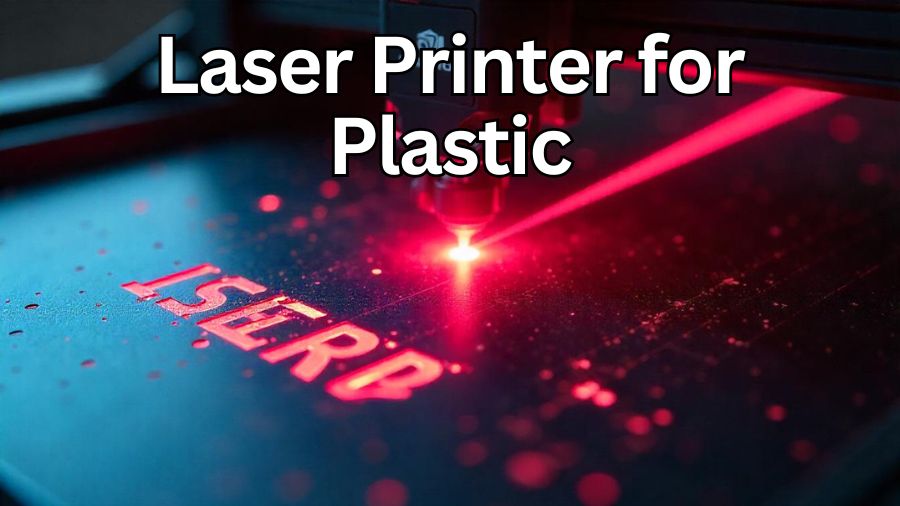Introduction to Laser Printing on Plastic
Laser printing on plastic is a popular way to add clear, permanent marks to plastic products. This process is widely used in various industries, from making labels on packaging to engraving logos on gadgets. Unlike other printing methods, laser printing creates marks that last, even on tough surfaces. This makes it a great choice for industries where labels or codes need to stay visible for a long time, like in medical or automotive fields.
One reason laser printing is favored for plastic is its precision. Laser printers use light beams to create clean, detailed designs on plastic surfaces. They can print small text, serial numbers, and even complex images with ease. The marks are resistant to smudging, weather, and chemicals, which is essential for products that face rough handling or exposure to the elements.
This printing method is also more eco-friendly than some others. It doesn’t rely on ink or other consumables, which means there’s less waste. And because the marks are permanent, there’s no need for reprinting, saving time and materials. Laser printing on plastic is a smart option for any business that values quality and durability in its printed designs.
How Laser Printing Works on Plastic
Laser printing on plastic uses light beams to make marks on plastic surfaces. These light beams, or lasers, focus on the plastic, creating heat. This heat changes the surface of the plastic, either by burning it slightly, changing its color, or making a small engraving. Because lasers are so precise, they can create very detailed marks. Even tiny letters or detailed logos look clear and sharp.
There are different types of lasers for different kinds of plastic. Each laser type works in a unique way. For example, CO2 lasers are good for general plastic marking. They are strong and can make clear marks on various surfaces. Fiber lasers work well on harder plastics. They create permanent marks that don’t wear off easily. UV lasers, on the other hand, are gentle. They are best for thin or delicate plastic items, where too much heat could cause damage.
Choosing the right laser is important. Some plastics react better to certain laser types. For example, CO2 lasers might work well on thicker plastics but may not show up well on clear or white plastics. In these cases, a UV laser might be better because it doesn’t need as much heat. Each laser type offers different ways to mark the plastic.

Types of Plastics for Laser Printing
Many different types of plastic can be marked with lasers, but each plastic reacts differently. Some types are easier to mark, while others need specific lasers or settings to get clear results. Knowing the type of plastic is important because it helps in choosing the best laser.
Polycarbonate is one common plastic used for laser printing. This material is strong and durable, making it ideal for products like water bottles or car parts. It responds well to CO2 lasers, which can make clear and long-lasting marks. However, polycarbonate needs the right settings to avoid overheating, which could cause warping.
Another common plastic is acrylic. This plastic is known for its clarity and is often used for signs or displays. It works well with CO2 lasers because they can create clean, smooth engravings without damaging the material. Acrylic can handle the heat from the laser well, so the marks look clear and professional.
Polyethylene (PE) and polypropylene (PP) are plastics often used for packaging. They are lightweight but durable, making them perfect for containers and bottles. However, marking these plastics can be tricky. They don’t absorb heat as well, so CO2 or UV lasers work better for creating high-quality marks on them.
Polyvinyl chloride (PVC), often used in pipes and medical tubing, can also be marked with lasers. But because PVC releases gases when heated, special ventilation is needed during the process. Fiber lasers are a good choice for marking PVC, as they can produce high-contrast marks without generating too much heat.
Each plastic has its own challenges, but with the right laser and settings, it’s possible to achieve clear, durable markings. Knowing the type of plastic and how it reacts to laser heat is key to successful printing.
Choosing the Right Laser for Plastic Printing
Picking the right laser for plastic printing is crucial. Different lasers work better with certain types of plastic, and some lasers produce clearer or longer-lasting marks. Here are some key points to consider when choosing a laser:
1. Power and Wavelength Requirements
The laser’s power and wavelength must match the plastic being printed. Stronger lasers, like CO2 lasers, are suitable for marking tougher plastics like polycarbonate. CO2 lasers use a wavelength that penetrates well, making bold, clear marks. For more delicate or transparent plastics, UV or green lasers work better. These lasers use lower wavelengths and can mark without damaging the material.
2. Cost and Efficiency
CO2 lasers are often the most budget-friendly choice. They’re highly efficient for many types of plastic and can handle larger print jobs. However, UV lasers, while costlier, are better for specific materials that need gentle handling. It’s important to balance the cost with the type of plastic and print job needs. Using the wrong laser can cause more material waste and increase costs over time.
3. Speed and Accuracy
Laser printing is known for its speed, but each plastic reacts differently. Some plastics require more passes or slower settings to avoid melting. For instance, CO2 lasers can print quickly on thick plastics, but thinner plastics may need slower speeds to prevent warping. Adjusting the laser speed and focus ensures accurate and clean prints, especially for intricate designs or fine text.
 Choosing the right laser type helps achieve high-quality results and reduces waste. By matching the laser’s settings and type to the specific plastic, businesses can ensure durable, clear marks on their products.
Choosing the right laser type helps achieve high-quality results and reduces waste. By matching the laser’s settings and type to the specific plastic, businesses can ensure durable, clear marks on their products.
Applications of Laser Printing on Plastic
Laser printing on plastic is used across many industries due to its durability and versatility. Here are some of the most common applications:
1. Packaging
In the packaging industry, laser printing creates clear, permanent marks on plastic containers, bags, and bottles. This is especially useful for barcodes, serial numbers, and expiration dates. Unlike stickers or labels, laser marks don’t peel off, making them reliable for long-term use. This helps ensure product safety and traceability throughout the supply chain.
2. Automotive
Automotive manufacturers use laser printing to mark plastic parts with identification numbers, logos, and safety information. These marks need to withstand heat, chemicals, and wear, which is why laser printing is ideal. It provides high resistance to fading, even when exposed to the harsh conditions found in vehicle interiors and engines.
3. Medical Devices
In the medical field, precision is key. Laser printing allows manufacturers to mark medical devices and equipment with critical information, such as batch numbers, logos, or safety instructions. Since laser marks are chemical- and heat-resistant, they remain intact even after sterilization. This helps ensure safety and quality control, as markings remain clear and readable over time.
4. Consumer Goods
For consumer products, like phone cases, toys, or appliances, laser printing adds logos, designs, and text with a professional finish. The marks are permanent, scratch-resistant, and add to the product’s appearance. Since laser printing doesn’t use inks or stickers, it keeps products clean and eco-friendly.
5. Electronics
Laser printing on plastic is also common in electronics for adding model numbers, brand logos, and safety symbols. Electronics often involve small or intricate parts, making laser printing’s precision essential. The permanent markings withstand regular handling and exposure to heat, ensuring that critical information remains visible.
These applications show how versatile laser printing on plastic can be. It offers a reliable, clean, and efficient solution for adding essential information to a wide range of products.
Tips for Optimizing Laser Printing on Plastic
Getting the best results from laser printing on plastic requires careful setup and adjustments. Here are some practical tips to help achieve clear, durable marks:
1. Use Multiple Passes for Thick Plastics
For thicker plastics, a single laser pass might not give deep or clear enough marks. Running multiple passes helps to make the print more visible and precise. This method also reduces the risk of melting, as each pass uses less heat. It’s a helpful way to get clear designs on tough plastic without damaging the material.
2. Select the Right Marking Effect
Different effects, like engraving, foaming, or color changes, can be achieved depending on the plastic type and laser settings. For instance, foaming creates a raised mark that’s visible and slightly textured. Engraving is a deeper cut, which is ideal for permanent marks. Choosing the right effect helps make the mark both attractive and functional.
3. Test for Best Settings
Every type of plastic reacts differently to laser settings, so testing is important. By adjusting the laser’s speed, power, and focus, you can find the ideal settings for each material. Doing sample tests ensures that the marks are clean, clear, and properly adhered. Testing also prevents wasted materials and improves consistency in production.
4. Adjust Laser Speed for Thin Plastics
Thin plastics may melt or warp if the laser moves too slowly. Increasing the laser’s speed reduces the heat impact, helping avoid damage to delicate materials. Faster settings also allow for quicker production while keeping the plastic intact and smooth.
5. Ensure Good Ventilation
Some plastics, like PVC, release gases when exposed to heat. Using proper ventilation helps keep the workspace safe and prevents buildup that could affect print quality. In some cases, an air filter or ventilation system can help remove fumes quickly, making the environment safer for operators.
These tips can improve the quality and durability of laser-printed marks on plastic. By testing and adjusting the settings, businesses can achieve high-quality results while protecting both the material and the equipment.
Advantages and Limitations of Laser Printing on Plastic
Laser printing on plastic has many benefits, making it a top choice for businesses. However, it also has some limitations to consider. Here’s a look at the pros and cons.
Advantages
One of the biggest advantages of laser printing on plastic is its high precision. Laser printers create clean, detailed marks, which are important for things like barcodes, serial numbers, or small logos. This precision is helpful across many industries, from electronics to medical supplies.
Laser printing is also long-lasting. The marks are resistant to fading, scratching, and weathering, making them ideal for products that get a lot of handling or are used outdoors. Unlike labels or stickers, laser marks stay put and don’t peel off. This durability helps keep important information visible for the entire life of the product.
Another benefit is environmental friendliness. Laser printing doesn’t need ink, toner, or other supplies that can create waste. This means fewer chemicals and materials are used, which is better for the environment. It’s a cleaner, more sustainable process compared to other marking methods.
Limitations
Despite its benefits, laser printing on plastic does have some limitations. One limitation is limited color contrast. Laser printing works by changing the surface of the plastic, so the color of the mark depends on the material itself. On certain plastics, especially light-colored or transparent ones, the marks may be hard to see. This can make it challenging to achieve high-contrast marks on all types of plastic.
Another issue is that some plastics are challenging to mark. For example, plastics like polypropylene or PVC may require special settings or lasers. Some plastics also release gases when heated, which means extra safety steps, like ventilation, are necessary. This can increase setup costs and time.
Lastly, equipment costs can be high. Laser printing machines are a big investment. While they save money on supplies like ink, the upfront cost can be significant. This can make it harder for smaller businesses to afford the technology.
Overall, laser printing on plastic offers precision and durability with low environmental impact. However, knowing its limitations is essential for businesses to make the most of this technology.
Conclusion
Laser printing on plastic is a powerful solution for creating durable, high-quality marks on various products. From packaging and automotive parts to medical devices and electronics, this method provides clear and long-lasting results. It’s especially valuable for industries that need reliable labels, barcodes, and logos that won’t fade or peel.
The process works well for many types of plastic, especially when the right laser and settings are chosen. Businesses can achieve the best results by testing their materials, adjusting laser speed, and ensuring good ventilation when needed. While there are limitations, like limited color contrast on certain plastics and higher equipment costs, the benefits often outweigh these challenges.
Overall, laser printing on plastic is an efficient and eco-friendly option for businesses looking for precise and permanent markings. With the right setup and adjustments, laser technology can meet a wide range of needs, helping products look professional and stand out.
Frequently Asked Questions (FAQ) about Laser Printing on Plastic
1. What is laser printing on plastic?
Laser printing on plastic uses light beams to create permanent marks on plastic surfaces. These marks can include text, logos, or barcodes that don’t fade over time.
2. Why is laser printing preferred over other methods?
Laser printing creates precise, long-lasting marks. Unlike ink or labels, laser marks resist smudging, fading, and peeling, making them ideal for products that need durability.
3. Can all types of plastic be laser printed?
Most plastics can be laser printed, but each type reacts differently. Plastics like polycarbonate, acrylic, and polypropylene work well with lasers, while some need special settings for the best results.
4. What types of lasers are used for plastic printing?
Common lasers for plastic printing include CO2, fiber, and UV lasers. Each laser type works best with specific plastics and offers different marking effects.
5. Is laser printing safe for all environments?
Laser printing is generally safe, but some plastics release gases when heated. In these cases, proper ventilation or air filters are recommended to keep the workspace safe.
6. Does laser printing use ink?
No, laser printing doesn’t use ink. It changes the plastic surface itself, creating a mark that lasts without the need for added materials.
7. What industries use laser printing on plastic?
Laser printing is used in many industries, including packaging, automotive, medical, and electronics. It’s popular for adding durable marks on products that face heavy use.
8. Are there limitations to laser printing on plastic?
Yes, laser printing has some limits. For example, certain plastics don’t show high-contrast marks well. Also, laser equipment can be costly and may require specific settings for different materials.
9. Is laser printing environmentally friendly?
Yes, laser printing is eco-friendly. It doesn’t use ink or toner, reducing waste. Plus, since the marks are durable, there’s no need for reprints, saving resources.
10. How do I choose the right laser for my plastic?
Choosing the right laser depends on the type of plastic and the desired mark. Testing different lasers and settings can help find the best match for clear, lasting marks.